Pemu – Pix Emulator with GNS3
Posted by Ahsan Tasneem | 11:20 PM | cisco, Dynamips, GNS3, How To, Pemu, PIX, Simulator | 0 comments »- A dynamic mode (no design/emulation modes)
- A new .net save/load.
- c1700 and WICS support.
- PIX emulation.
- Dynamips’s ATM bridge.
- Capture feature for links from the GUI.
- IDLE PC calculation from the GUI.
- GUI improvements (save the window state when closing GNS3 …)
- Annotation feature.
- Project feature (you can keep router configs, nvram …)
- NULL NIO support.
- PDF export.
- New languages.
How To - Connect GNS3 to the internet in MacOSX
Posted by Ahsan Tasneem | 11:14 PM | cisco, Dynamips, How To, MAC | 1 comments »- Connect MacOSX and GNS3 through loopback-interface
- Set up NAT in MacOSX
Facebook Outage - Shown in Graph
Posted by Ahsan Tasneem | 2:24 PM | Facebook, Social Media, social network | 0 comments »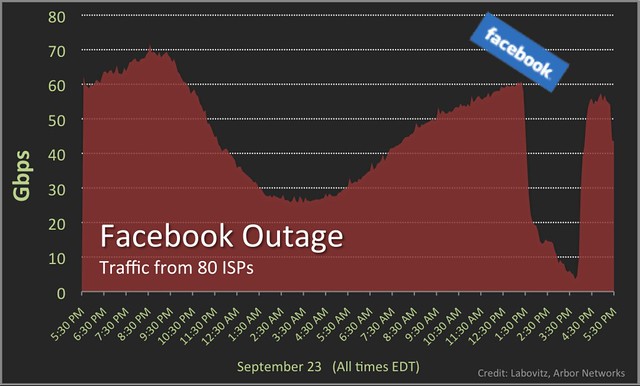
"Worst Outage in The History of Facebook" - Facebook Engineer Explains
Posted by Ahsan Tasneem | 2:50 AM | Facebook, Social Media, social network | 1 comments »How To - Make a DMG package from GNS3
Posted by Ahsan Tasneem | 9:50 PM | DMG, Dynamips, GNS3, Hakintosh, How To, MAC OS X, Simulator | 0 comments »
How To - Run GNS3 on Mac OS X
Posted by Ahsan Tasneem | 9:46 PM | Apple, cisco, Dynamips, GNS3, Hakintosh, How To, Kqemu, MAC OS X, Python, Qemu, Simulator | 2 comments »Method 1
- Install the Apple Devs Tools (on your Mac OS X DVD or download it on ADC account). Run and install XcodeTools.mpkg.
- Download Python 2.6 for MacOS X and install it.
- Download Qt librairies for Mac and install them.
- Download SIP, open a terminal and go in the folder where you downloaded the tar file and compile using the following commands (example for SIP 4.9.3):
How To: Use MRTG with GNS3
Posted by Ahsan Tasneem | 11:24 PM | cisco, GNS3, How To, MRTG | 0 comments »
What is MRTG?
- MRTG is opensource program which gets traffic statistics from devices using SNMP and builds graphs like this:

Installing MRTG
- Download MRTG from http://oss.oetiker.ch/mrtg/ and follow installing instructions to install MRTG
How To: Emulate Cisco ASA in GNS3
Posted by Ahsan Tasneem | 11:21 PM | cisco, Cisco ASA, Dynamips, GNS3, How To, IOS, Qemu | 0 comments »First compile and patch Qemu as you would do for running JunOS. This will give us pcap, lcap and UDP tunnels (i.e. GNS3/Dynamips connections) capabilities.
Then obtain ASA itself. If you are smart and patient you will find it. I used asa802-k8.bin for my installations. As far as I know, nobody has been able to run ASA > version 8.2 (ASA keeps rebooting).
The next step is to get an initrd and a Linux kernel (inside the initrd) from your ASA image to use them with Qemu and also fix the initrd for our needs. The initrd is zipped and archived in the ASA image, we have to extract it.
There are 2 ways, manually or using a tool I created.
How To - Step By Step Installation of JunOS on GNS3 [Part 4]
Posted by Ahsan Tasneem | 11:08 PM | Dynamips, FreeBSD, GNS3, How To, Hypervisor, IOS, Juniper Networks, juniper olive, junOS, Kqemu, MAC OS X, Multiple Olives, Pemu, Qemu, ScreenOS, Simulator, TAP Interfaces, Vmware, winpcap | 0 comments »Testing
root@%cli
root>edit
[edit]
root#
[edit]
root#set system root-authentication plain-text-password
New password:
Retype new password:
[edit]
root#set interfaces em0 unit 0 family inet address 10.0.0.1/8
[edit]
root#commit
commit completeHow To - Step By Step Installation of JunOS on GNS3 [Part 3]
Posted by Ahsan Tasneem | 11:06 PM | Dynamips, FreeBSD, GNS3, How To, Hypervisor, IOS, Juniper Networks, juniper olive, junOS, Kqemu, MAC OS X, Multiple Olives, Pemu, Qemu, ScreenOS, Simulator, TAP Interfaces, Vmware, winpcap | 1 comments »Updating JunOS
You can update your version of JunOS from the CLI with the following command:
request system software add [jinstall_package]
Now you have a base olive image. Qemu allows you to use this as a base for other images and only writing the changes to your “slave” images saving on disk space! You can also use less memory for each Qemu instance.
Create a new image off of your base image. Repeat for all your routers you want to emulate:
qemu-img create -b olive-base.img -f qcow2 R1.img
Start your router and then telnet to it:
qemu R1.img -m 96 -nographic -daemonize -serial telnet::2001,server,nowait \
-localtime -net nic,macaddr=00:aa:00:60:01:01,model=e1000 -net user telnet localhost
How To - Step By Step Installation of JunOS on GNS3 [Part 2]
Posted by Ahsan Tasneem | 10:24 PM | FreeBSD, GNS3, How To, Hypervisor, IOS, Juniper Networks, juniper olive, junOS, Kqemu, MAC OS X, Multiple Olives, Qemu, ScreenOS, Simulator, TAP Interfaces, Vmware, winpcap | 3 comments »FreeBSD installation
qemu-img create -f qcow2 olive-base.img 4G |
qemu -m 256 -hda olive-base.img -cdrom 4.11-RELEASE-i386-miniinst.iso \ -boot d -localtime |
How To - Step By Step Installation of JunOS on GNS3 [Part 1]
Posted by Ahsan Tasneem | 10:22 PM | FreeBSD, GNS3, How To, Hypervisor, IOS, Juniper Networks, juniper olive, junOS, Kqemu, MAC OS X, Multiple Olives, Qemu, ScreenOS, Simulator, TAP Interfaces, Vmware, winpcap | 7 comments »So what’s new you would say? First, I chose to use the latest version of Qemu: the 0.11.0 which supports the Intel e1000 network card emulation since version 0.10.0. and includes several fixes for it. I have modified and adapted the old patch for Qemu 0.11.0, it includes the UDP tunnel (connection to Dynamips/GNS3), PCAP and LCAP support. Also, the patch allows multicast traffic with the e1000, i82557b and i82559er Qemu emulated network cards. Moreover, this article show how to emulate JunOS on multiple operating systems: Mac OS X, Windows XP and Linux Ubuntu 9.04 without using an untrustworthy obscure binary downloaded from a forum you can’t even read the language
Top Ad networks for Publishers - Google Adsense Alternatives
Posted by Ahsan Tasneem | 5:16 AM | Adsense, Adsense Alternatives, advertising, Adwords, Blog, Google, google adsense, google adwords | 7 comments »Fring Challenges Skype With $0.01 Per Minute VoIP Calls
Posted by Ahsan Tasneem | 9:53 PM | Fring, skype, social network, VoIP | 0 comments » The mobile voice over IP (VoIP) service Fring now allows its users to make phone calls to land line and cell phone numbers anywhere in the world with prices starting at one cent per minute. Not all calls will be that cheap. Calls to Canada start at 0.4 cents per minute, and calls to India start at 1.1 cents, for example. But it’s more competition in a very small space currently dominated by Skype and to a lesser extent Google Voice.
The mobile voice over IP (VoIP) service Fring now allows its users to make phone calls to land line and cell phone numbers anywhere in the world with prices starting at one cent per minute. Not all calls will be that cheap. Calls to Canada start at 0.4 cents per minute, and calls to India start at 1.1 cents, for example. But it’s more competition in a very small space currently dominated by Skype and to a lesser extent Google Voice.How To - Multiple Olives On One Box Using Vmware
Posted by Ahsan Tasneem | 11:04 AM | How To, Juniper Networks, juniper olive, junOS, Multiple Olives, Vmware | 0 comments »Having one Olive box is great for CLI familiarity but multiple Olives interacting with each other is the only way to really get to grips with the routing protocols and route filtering techniques. Once one Olive session is fully built, it's a piece of cake to mirror this so you can have 2 or 3 or more (resources dependant) on one box. The main limiting factor of this approach is the lack of physical serial ports on the server. Mine only has a single COM1. To get round this, I used the FREEWARE HW Virtual Serial Port v2.5.10 software from HW-group. Using the command line (or creating shortcuts in the Windows user profile startup folder so it was persistent), I created 3 new virtual serial ports that were setup as telnet servers (COM2 on port 2009, COM3 on port 2010, COM4 on port 2011) so I can telnet to these and be "attached" to the various Olive console ports. Yes, this does mean my doctoring of the cable above was interesting, but not entirely necessary.
How To - Installation of J-Web (Allows Web Based Administration Of Olive)
Posted by Ahsan Tasneem | 5:35 PM | How To, J-series, J-Web, Juniper Networks, juniper olive, junOS, Netscreen, ScreenOS, Simulator | 0 comments »J-series Juniper routers automatically come bundled with J-Web (click here for the complete J-Web 8.3 PDF user guide - 1.81 MB). When an Olive is built, the software believes it is an M series device, and does not install J-Web, however if you have the install module, it's a piece of cake. I have installed J-web 8.3 to each of my Olive virtual machines and the process is as follows:
First look at the new Twitter Web interface - Facebookification
Posted by Ahsan Tasneem | 11:31 AM | Social Media, social network, Twitter | 0 comments »The new Twitter will be rolled out slowly over the next few weeks to all users, but today we can show you exactly what that looks like, as reported by Wired.
How to Submit Your Blog/Website to Google, Yahoo, Bing
Posted by Ahsan Tasneem | 10:32 PM | Adsense, Adwords, Bing, Blog, Google, How To, Webmaster, Webtraffic | 3 comments »[How To] - Ping Your Sitemap to Google, Yahoo, and Bing
Posted by Ahsan Tasneem | 3:12 AM | Adsense, Adwords, Blogs, Google, How To, Sitemaps, Webmaster | 6 comments »Step By Step - Installation, Configuration & Usage Guide of GNS3
Posted by Ahsan Tasneem | 2:15 AM | cisco, Dynamips, GNS3, How To, Simulator, winpcap | 0 comments »Installation of GNS3
Because all necessary things are packaged, this is recommended for Windows in "win32-all-in-one.exe".
GNS3 Installation Hypervisor Load Balancing - 2
Posted by Ahsan Tasneem | 1:32 AM | cisco, Dynamips, GNS3, How To, Hypervisor, IOS, Load Balancing, Simulator | 0 comments »GNS3 Installation Hypervisor Load Balancing - 1
Posted by Ahsan Tasneem | 2:16 AM | cisco, Dynamips, GNS3, How To, Hypervisor, IOS, Load Balancing, Simulator | 0 comments »THIS PROCEDURE MADE UP WITHIN MULTIPLE PARTS:
3. Configure Hypervisor
4. Edit Dynamips on the client
5. Edit Dynamips on the Server
6. Start Dynamips on SVR and Client
7. Start GNS3 and create simple topology
Step-By-Step Guide of Making Money from Google Adsense in Pakistan
Posted by Ahsan Tasneem | 10:57 PM | Adsense, advertising, Google, google adsense, online advertising | 2 comments »Top 20 Proven Tips to Increase Blog Traffic
Posted by Ahsan Tasneem | 10:54 PM | Adsense, Blog, Blog Traffic, SEO, Webtraffic | 1 comments »Traffic is the lifeblood for any blog or website because no matter how good is your content, you need to attract more readers by using different traffic generation techniques. Traffic is undoubtedly the number one concern of every blogger because it simply means more money to them.
“How to increase blog traffic?” is the most frequently asked question in every bloggers or webmasters
Leaked Google Documents Reveal How Much Big Brands Spend on Search Ads
Posted by Ahsan Tasneem | 10:41 PM | advertising, Adwords, Google, google adwords, online advertising | 0 comments »According to the documents, the biggest buyers of AdWords in June included AT&T Mobility, Amazon, eBay and BP. Although most of those companies are frequent big Google spenders, BP was a newcomer to the list, spending $3.59 million on search ads in the wake of the gulf oil spill (compared to just $57,000 in the two months prior).
3rd Party Drivers – OSx86
Posted by Ahsan Tasneem | 12:41 PM | Drivers, Hakintosh, leopard, Mac OSx86, OSx86, Snow Leopard, Software, Tiger OSX | 0 comments »This is a list of known 3rd party, independently developed drivers for OSx86 which aren't shipped with the Standard OSx86 Installation DVD. So feel free to add your own tested and working drivers.
Installing Asterisk Graphical User Interface - AsteriskNow
Posted by Ahsan Tasneem | 7:45 AM | Asterisk, AsteriskNOW, AsteriskNOW GUI, VoIP | 0 comments »1. Requirements
In order to install "Asterisk GUI" you'll need:
Concurrent Versions System (CVS)
asterisk 1.4 - and all modules needed to compile and install asterisk 1.4
2. Preparation
Go to your installation directory (for example '/usr/src') and download the latest version of asterisk-gui. To do this just execute the command:
Installation of Asterisk on Fedora Core
Posted by Ahsan Tasneem | 6:44 AM | Asterisk, AsteriskNOW, AsteriskNOW GUI, Fedora, How To, VoIP | 0 comments »* Asterisk 1.2 - the stable version
* Asterisk 1.4 - the version that is currently in beta testing
When you know which version you want to install download the according packages.
Note that we will install also libpri and zaptel packages. They are optional for Asterisk but if you want to use Asterisk with MeetMe (see MeetMe application and meetme.conf) or to use MusicOnHold you'll have to install zaptel. The TDMoE cards will also need the zaptel module in order to work correctly. If you will use PRI cards you'll have to install libpri module.
Configuring the Asterisk PBX using the freePBX interface
Posted by Ahsan Tasneem | 4:47 PM | Asterisk, AsteriskNOW, AsteriskNOW GUI, How To, VoIP | 0 comments »Note: For those who don’t know registration on callcentric.com is free and all these steps can be done once you signup.
We recommend that you read each step through in its entirety before performing the action indicated in the step.
How to connect Skype to 3CX [Part 1]
Posted by Ahsan Tasneem | 5:09 PM | 3cx, How To, skype, skype gateway, VoIP | 0 comments »Pwnage 2.0 – Jailbreak iPhone 3G now !
Posted by Ahsan Tasneem | 4:35 PM | Hakintosh, How To, iPhone, iPhone 3G, Jailbreak, Pwnage | 0 comments »
| The new Pwnage tool 2.0 is out. It will activate, unlock and jailbreak your 2G iPhone, and “jailbreak only” your new 3G iPhone. No 3G unlock yet! |
Hardware Compatibility List (HCL) - OSx86
Posted by Ahsan Tasneem | 10:06 PM | Apple, Hakintosh, Mac OSx86 | 0 comments »Hardware
- Need drivers? Get help with the 3rd Party Drivers List.
- 10.6.3 Hardware Compatibility Lists: Components, Portable Computers
- 10.6.2 Hardware Compatibility Lists: Components, Portable Computers,Desktop computers
- 10.6.1 Hardware Compatibility Lists: Components, Portable Computers,Desktop computers
- 10.6.0 Hardware Compatibility Lists: Components, Portable Computers
- 10.5.8 Hardware Compatibility Lists: Components, Portable Computers,Desktop computers
- 10.5.7 Hardware Compatibility Lists: Components, Portable Computers,Desktop computers
- 10.5.6 Hardware Compatibility Lists: Components, Portable Computers,Desktop computers
- 10.5.5 Hardware Compatibility Lists: Components, Portable Computers,Desktop computers
- 10.5.4 Hardware Compatibility Lists: Components, Portable Computers,Desktop computers
- 10.5.2 Hardware Compatibility Lists: Components, Portable Computers,Desktop computers
- 10.5.1 Hardware Compatibility Lists: Components, Portable Computers,Desktop computers
- 10.5.0 Hardware Compatibility Lists: Components, Portable Computers,Desktop computers
- 10.4.11 Hardware Compatibility Lists: Components, Portable Computers,Desktop computers
- 10.4.10 Hardware Compatibility Lists: Components, Portable Computers,Desktop computers
- 10.4.9 Hardware Compatibility Lists: Components, Portable Computers,Desktop computers
- 10.4.8 Hardware Compatibility Lists: Components, Portable Computers,Desktop computers
- 10.4.7 Hardware Compatibility Lists: Components, Portable computers
- 10.4.6 Hardware Compatibility Lists: Components, Portable computers,Desktop computers
- 10.4.5 Hardware Compatibility Lists: Components, Portable computers,Desktop computers
- 10.4.4 Hardware Compatibility Lists: Components, Portable computers,Desktop computers
- 10.4.3 Hardware Compatibility Lists: Components, Portable computers,Desktop computers
- 10.4.1 Hardware Compatibility Lists: PCs, Components
- Visit our TPM Resource Center for everything you've ever wanted to know about the Trusted Platform Module.
- Check Apple hardware on Intel based Mac.
Tips and Tweaks
- Having a problem with your audio card? Is your USB printer broken? How about PowerPC apps? Our Tips And Tricks page covers these problems and much more..
- Check and see if your PC Hardware Compatibility List (HCL) or Hardware components are supported.
- If your OSx86 installation is running slowly, please check out ourSpeedBoost section.
- Finally, SSE2 patches will help you get PPC apps working on older SSE2 machines.
3rd Party Drivers – OSx86
How To - Install Mac OS X Leopard OSx86 on PC Dual Boot Windows 7, Vista in 9 Easy Steps
How to Install Snow Leopard on PC [Hackintosh]










