[How To] - Root Kindle Fire 6.2.1 Using BurritoRoot
Posted by Ahsan Tasneem | 2:03 AM | Amazon, BurritoRoot, How To, Kindle, Kindle Fire | 0 comments »A few days ago Amazon released an update for Kindle Fire. This update version 6.2.1 bought some great feature and performance improvements but it also broke all previous method to root Kindle Fire. Today a new root tool called BurritoRoot has been released for the Kindle Fire.
The tool is released by Android Police, a popular blog covering all about android. BurritoRoot not only works on software 6.2.1, but on all currently known versions of the Kindle Fire’s OS.
Instructions:
1. Download jcase’s Kindle Fire root app.
2. Run the root app and click “Root.”
3. On your PC, in a command prompt, type “adb root.”
4. Download Superuser.
5. Unzip Superuser.
6. In the command prompt, type:
adb remount
adb push su /system/xbin/su
adb shell chown 0.0 /system/xbin/su
adb shell chmod 06755 /system/xbin/su
adb install com.noshufou.android.su-1.apk
adb reboot
That’s it! Enjoy your newly rooted Kindle Fire!
The tool is released by Android Police, a popular blog covering all about android. BurritoRoot not only works on software 6.2.1, but on all currently known versions of the Kindle Fire’s OS.
"Our own Justin Case got right to work; and after a night’s worth of coding, with a group of fellow devs helping him through the testing process, he developed a new method to root the Kindle Fire — a method that works not only on software 6.2.1, but on all currently known versions of the Fire’s OS (future updates make break this)"
The rooting process is simple just follow the instructions correctly and you are done rooting your Kindle Fire. So lets begin!
NOTE: BurritoRoot may not work on the 6.0 firmware, please update to a newer firmware if it doesn’t work for you.
The rooting process is simple just follow the instructions correctly and you are done rooting your Kindle Fire. So lets begin!
NOTE: BurritoRoot may not work on the 6.0 firmware, please update to a newer firmware if it doesn’t work for you.
Instructions:
1. Download jcase’s Kindle Fire root app.
2. Run the root app and click “Root.”
3. On your PC, in a command prompt, type “adb root.”
4. Download Superuser.
5. Unzip Superuser.
6. In the command prompt, type:
adb remount
adb push su /system/xbin/su
adb shell chown 0.0 /system/xbin/su
adb shell chmod 06755 /system/xbin/su
adb install com.noshufou.android.su-1.apk
adb reboot
That’s it! Enjoy your newly rooted Kindle Fire!
Subscribe to:
Post Comments (Atom)

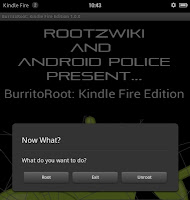




0 comments
Post a Comment