[FIX] - Amazon Kindle Fire & Nook Tablet USB Driver Problems
Posted by Ahsan Tasneem | 10:15 PM | Amazon, Drivers, Kindle, Kindle Fire, Nook Tablet | 0 comments »The Amazon Kindle Fire and the Nook Tablet are the most budget and popular android tablets today. Both of these two tablets have no USB driver software, because the USB driver is contained in its utilities. Generally, if you installed the uitility correctly, you wouldn’t have any problem with USB driver, as it would be installed spontaneously to your computer.
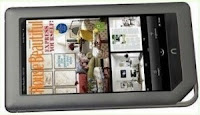 While we have found many Nook Tablet & Kindle Fire users encountered problems when the USB driver was installed, and fortunately we have also found a trick about fixing the USB driver issue on Nook Tablet, we think it should help you.
While we have found many Nook Tablet & Kindle Fire users encountered problems when the USB driver was installed, and fortunately we have also found a trick about fixing the USB driver issue on Nook Tablet, we think it should help you.
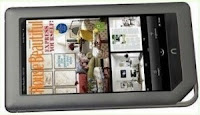 While we have found many Nook Tablet & Kindle Fire users encountered problems when the USB driver was installed, and fortunately we have also found a trick about fixing the USB driver issue on Nook Tablet, we think it should help you.
While we have found many Nook Tablet & Kindle Fire users encountered problems when the USB driver was installed, and fortunately we have also found a trick about fixing the USB driver issue on Nook Tablet, we think it should help you.Kindle Fire Driver Problems In Windows XP & Windows 7
Posted by Ahsan Tasneem | 10:06 PM | Amazon, Drivers, Kindle, Kindle Fire, Microsoft | 5 comments »While the Kindle Fire has been a sales sensation, some owners have had some early complaints about usb drivers, bugginess, particularly with the touchscreen. Amazon has done its best to remedy those problems with a new Kindle Fire update (6.2.1) which already rolled out. But still a large number of
users are still encountering the problems related to usb drivers on windows XP & Windows 7, these issues are discussed on different forums with very helpful solutions some of those solution are listed in this post below. We had already discussed some of these solutions in our earlier post on Kindle fire driver problems & solution.
Step by Step Guide To Install Android 4.0 on Kindle Fire
Posted by Ahsan Tasneem | 11:47 PM | Amazon, Android, Kindle, Kindle Fire | 0 comments »An early build of Google Android 4.0 is now available for the Amazon Kindle Fire tablet. While developers have solved a bug affecting the “sdcard” portion of the device, there are still audio, video, and application bugs that need to be fixed.
But if you’ve already rooted your Kindle Fire and installed TWRP 2.0 it’s actually pretty easy to take Android 4.0 Ice Cream Sandwich for a spin without much risk. You can always just revert to your previous software, whether that’s CyanogenMod 7 or Amazon’s stock software.
Be forewarned, it’s a kind of complicated process and there’s plenty of room for things to go wrong. While it’s tough to truly damage your Kindle Fire or leave it in an unbootable state, it’s pretty easy to leave it in a state that’s difficult to recover from without trying a half dozen different recovery techniques.
Be forewarned, it’s a kind of complicated process and there’s plenty of room for things to go wrong. While it’s tough to truly damage your Kindle Fire or leave it in an unbootable state, it’s pretty easy to leave it in a state that’s difficult to recover from without trying a half dozen different recovery techniques.
[How To] - Untethered JailBreak iOS 5.0.1 For A4 Devices Only
Posted by Ahsan Tasneem | 3:58 AM | Apple, How To, IOS, Jailbreak, Untethered | 3 comments »Finally, the day has arrived. The much awaited exploit from @Pod2G which was in development from few days is now released from DevTeam. You can apply the untethered from the tweak which has instantaneously come up in Cydia from @P0sixninja. If you are currently using a tethered JailBreak on iOS 5.0/iOS 5.0.1, open Cydia, search for ‘Corona’ and install it. After the reboot, you would be on an untethered JailBreak.
iPhone3GS
iPhone4
iPhone4-CDMA
iPad1
iPod touch 3G
iPod touch 4G
However, you always have the other alternative. You can download the recently updated Redsn0w from the DevTeam, run it over the tethered JailBroken iDevice , follow the instructions and you are done. Only the following A4 based devices are supported :
iPhone3GS
iPhone4
iPhone4-CDMA
iPad1
iPod touch 3G
iPod touch 4G
[How To] - Use Spire To Legally Install Siri on iPhone 4, 3GS, iPod touch 4G, 3G and iPad 1
Posted by Ahsan Tasneem | 1:52 AM | Apple, How To, iPad, iPhone, iPod, Siri, Spire | 0 comments »Now install Siri on iPhone 4, iPhone 3GS, iPod touch 4G, iPod touch 3G and iPad 1 legally with Spire. Yes, the well-know iPhone developer Chpwn was managed to port Siri on older iDevices that running jailbroken iOS 5.x.x with new amazing Cydia teak called Spire. Let's see how to do this after the jump.
How to get Spire to install Siri on iPhone 4G, 3GS, iPod touch 4G, 3G, iPad 1 :
Spire is available right now on Cydia via BigBoss repo only you have to open Cydia and search for Spire, if you did not found, tap on manage > Sources > Edit > Add the following repo :
http://smolk.myrepospace.com/
[How To] - Enable USB Debugging in Kindle Fire
Posted by Ahsan Tasneem | 8:55 PM | Amazon, Android, How To, Kindle, Kindle Fire | 0 comments »Developers may notice that the Amazon Kindle Fire doesn’t come with a USB Debugging setting. There is no way to enable USB Debugging on the actual device to allow you to connect it to Android development tools. There is a hack available to make it work though.
Note: This tutorial assumes you have the Android SDK and platform tools installed.
Windows
1. Download and extract the Google USB Drivers.
2. Replace the android_winusb.inf file in the Google USB Driver folder with this one.
3. Connect your Kindle Fire. When it prompts you for a driver, point it to the Googleusb_driver folder. If Windows has already tried to find a driver, right-click My Computer/Computer then select Manage > Device Manager > Other Devices, then right-click Kindle and select Update Driver Software…
4. Hold down the Windows key and press R to bring up the run dialog and type %USERPROFILE% then click OK.
Note: This tutorial assumes you have the Android SDK and platform tools installed.
Windows
1. Download and extract the Google USB Drivers.
2. Replace the android_winusb.inf file in the Google USB Driver folder with this one.
3. Connect your Kindle Fire. When it prompts you for a driver, point it to the Googleusb_driver folder. If Windows has already tried to find a driver, right-click My Computer/Computer then select Manage > Device Manager > Other Devices, then right-click Kindle and select Update Driver Software…
4. Hold down the Windows key and press R to bring up the run dialog and type %USERPROFILE% then click OK.
[How To] - Use Windows Phone Features on Your Android or iPhone
Posted by Ahsan Tasneem | 5:01 AM | Android, Apple, Google, iPhone, Microsoft, Windows Phone | 0 comments »iPhone and Android users, feeling left out of the Windows Phone party? Fear not, for Microsoft has now launched a Windows Phone emulator which runs a browser-based demo on competing mobile operating systems.
I tested it out on my iPhone 3GS and the experience is pretty much a flawless Windows Phone interface on the devil’s phone. HTML5 powers the Windows Phone demo and allows users to tiptoe through the Metro-UI, enjoying basic functionality such as flicking through screens and selecting contacts. [UPDATE: We tested it on Android (HTC Desire Z) and it works flawlessly.The primary feature of the Windows Phone user interface are the Live Tiles. These are essentially widgets that constantly relay user information such as Twitter notifications, Facebook updates, emails and RSS feeds.
The Windows Phone emulator is an incredible test of HTML5′s mobile prowess. The interface is smooth and the depth of control mimics Windows Phone to the tee (based on my tests with previous Microsoft marvels).
I tested it out on my iPhone 3GS and the experience is pretty much a flawless Windows Phone interface on the devil’s phone. HTML5 powers the Windows Phone demo and allows users to tiptoe through the Metro-UI, enjoying basic functionality such as flicking through screens and selecting contacts. [UPDATE: We tested it on Android (HTC Desire Z) and it works flawlessly.The primary feature of the Windows Phone user interface are the Live Tiles. These are essentially widgets that constantly relay user information such as Twitter notifications, Facebook updates, emails and RSS feeds.
The Windows Phone emulator is an incredible test of HTML5′s mobile prowess. The interface is smooth and the depth of control mimics Windows Phone to the tee (based on my tests with previous Microsoft marvels).
Keen to try out the Windows mobile experience? Then visit this URL with iPhone’s Safari or the regular Android browser (we haven’t tested it with Opera, so both of you that use it, try it and let is know). Microsoft’s idea of inviting competing users within its hallowed halls is forward thinking, which comes off as an interactive commercial of sorts. It essentially aims to remove the bad taste in the mouth which previous version of Windows mobile OS imparted on its users.
[How To] - Root Kindle Fire 6.2.1 Using BurritoRoot
Posted by Ahsan Tasneem | 2:03 AM | Amazon, BurritoRoot, How To, Kindle, Kindle Fire | 0 comments »A few days ago Amazon released an update for Kindle Fire. This update version 6.2.1 bought some great feature and performance improvements but it also broke all previous method to root Kindle Fire. Today a new root tool called BurritoRoot has been released for the Kindle Fire.
The tool is released by Android Police, a popular blog covering all about android. BurritoRoot not only works on software 6.2.1, but on all currently known versions of the Kindle Fire’s OS.
The tool is released by Android Police, a popular blog covering all about android. BurritoRoot not only works on software 6.2.1, but on all currently known versions of the Kindle Fire’s OS.
"Our own Justin Case got right to work; and after a night’s worth of coding, with a group of fellow devs helping him through the testing process, he developed a new method to root the Kindle Fire — a method that works not only on software 6.2.1, but on all currently known versions of the Fire’s OS (future updates make break this)"
Kindle Fire Driver Problems & Solutions
Posted by Ahsan Tasneem | 10:22 AM | Amazon, Drivers, Kindle, Kindle Fire | 1 comments »Weeks after the release of Kindle fire, several users are still having problems related to drivers. Here we have mentioned some problems faced by users and their solution / response. Amazon will be working hard on it and hopefully they are fixed in the recent update.
Problem
On connecting a new Kindle Fire to my computer, the Windows upgrade program couldn't find drivers for the Kindle, so it still lacks drivers. Does anyone know how I can find the Kindle Drivers?
Response / Solution
P. Burks says:
"Customer Service saw my post here and called me. They said that there is no driver and that the Fire needs to be open (not in sleep mode) before plugging it in to the computer. I connected it and again got that message about installing the driver, so I just clicked on "Don't Ask Me This Again" and the box opens up for Window Explorer to show the folders. I disconnected and plugged in again and the message about trying to install a driver is now gone and I can go directly to Windows Explorer to see the folders in the Fire."
"My windows 7 computers did the same thing. However, when I unlock the fire the computer can access the drive, even though it still tells me it needs a driver."
"Customer Service saw my post here and called me. They said that there is no driver and that the Fire needs to be open (not in sleep mode) before plugging it in to the computer. I connected it and again got that message about installing the driver, so I just clicked on "Don't Ask Me This Again" and the box opens up for Window Explorer to show the folders. I disconnected and plugged in again and the message about trying to install a driver is now gone and I can go directly to Windows Explorer to see the folders in the Fire."
"My windows 7 computers did the same thing. However, when I unlock the fire the computer can access the drive, even though it still tells me it needs a driver."
How To: Install Microsoft OCS 2007 - Part 3
Posted by Ahsan Tasneem | 5:24 AM | How To, Microsoft, Microsoft OCS, Microsoft OCS 2007 | 1 comments »This should be a short post, we’ll just be finishing up the installation so you can start some OCS 2007 testing internally. I purposely chose a different internal and external domain like many companies will do so that you can see how you have to use a "split-brain" DNS model. The split part simply means that you need to have a zone defined internally that matches your external SIP domain, which is also likely to be your e-mail domain.
Configure Internal DNS
Open the DNS management tool and expand the Forward Lookup Zones folder.

Configure Internal DNS
Open the DNS management tool and expand the Forward Lookup Zones folder.

How To: Install Microsoft OCS 2007 - Part 2
Posted by Ahsan Tasneem | 5:24 AM | How To, Microsoft, Microsoft OCS, Microsoft OCS 2007 | 0 comments »Last time we left off about halfway through the OCS 2007 installer. This part should run through the end of the initial installation process. I’ll cover some of the initial configuration on the next part.
Configure Internal Certificate
The Configure Server section should now have a green checkmark next to it. Click the Run button under Configure Certificate to continue.

Configure Internal Certificate
The Configure Server section should now have a green checkmark next to it. Click the Run button under Configure Certificate to continue.

How To: Install Microsoft OCS 2007 - Part 1
Posted by Ahsan Tasneem | 5:23 AM | How To, Microsoft, Microsoft OCS, Microsoft OCS 2007 | 2 comments »Assumed Pre-Existing Environment

This will be the first part of many in showing the steps necessary for standing up an OCS 2007 server. In the examples that follow the internal domain name is ptown.com and the SIP domain, or my external facing address will be confusedamused.com
tap-dc-2k3.ptown.com
Domain Controller for ptown.com
DNS Server for ptown.com
Certificate Authority named P-Town Certificate Authority
Domain in 2003 Native Mode
IP Configuration: 192.168.0.10 / 24
Gateway: 192.168.0.1
DNS: 127.0.0.1
tap-ocs-2k7.ptown.com
Blank Windows 2003 Server joined to the ptown.com domain
IIS Installed with ASP.net enabled
Adminpak.exe installed
IP Configuration: 192.168.0.20 / 24
Gateway: 192.168.0.1
DNS: 192.168.0.10
Schema Preparation

This will be the first part of many in showing the steps necessary for standing up an OCS 2007 server. In the examples that follow the internal domain name is ptown.com and the SIP domain, or my external facing address will be confusedamused.com
tap-dc-2k3.ptown.com
Domain Controller for ptown.com
DNS Server for ptown.com
Certificate Authority named P-Town Certificate Authority
Domain in 2003 Native Mode
IP Configuration: 192.168.0.10 / 24
Gateway: 192.168.0.1
DNS: 127.0.0.1
tap-ocs-2k7.ptown.com
Blank Windows 2003 Server joined to the ptown.com domain
IIS Installed with ASP.net enabled
Adminpak.exe installed
IP Configuration: 192.168.0.20 / 24
Gateway: 192.168.0.1
DNS: 192.168.0.10
Schema Preparation
[Review] Google's New Version of Android Market 3.4.4
Posted by Ahsan Tasneem | 1:32 AM | Android, Android Market, Google, Review | 0 comments »Google enrolled the new version of Android market 3.4.4.
Previous 3.4.3 Android market always crashed on some smartphones even my own Galaxy Pop.
So these are the things hated by people about Android market 3.4.3?
1. They didn’t like the Grey Background.
2. Doesn’t load faster.
3. Takes a lot of time to search any app.
4. Unusally crashing of market.
5. It’s seems like 3.4.3 version of Android market was a bugs not free version for some smartphones. With this latest small update of android market to 3.4.4
Google made several updates to it like :-
1. Faster loading time.
2. Lots of improvement in User-interface.
3. Most Bugs are fixed.
4. Visual are made excellent.
To download Android market 3.4.4 Click here
Previous 3.4.3 Android market always crashed on some smartphones even my own Galaxy Pop.
So these are the things hated by people about Android market 3.4.3?
1. They didn’t like the Grey Background.
2. Doesn’t load faster.
3. Takes a lot of time to search any app.
4. Unusally crashing of market.

5. It’s seems like 3.4.3 version of Android market was a bugs not free version for some smartphones. With this latest small update of android market to 3.4.4
Google made several updates to it like :-
1. Faster loading time.
2. Lots of improvement in User-interface.
3. Most Bugs are fixed.
4. Visual are made excellent.
To download Android market 3.4.4 Click here
[Rumors] - Apple May Launch iPad Mini in 2012
Posted by Ahsan Tasneem | 12:50 AM | Apple, iPad Mini, Rumors | 5 comments »Get the Apple iPad gears going again, because DigiTimes is reporting that Apple will be launching a smaller iPad in 2012 to compete with the onslaught of 7 inch tablets that have come out lately. With the Amazon Kindle Fire, the B&N Nook Tablet and Nook Color, as well as news of quad-core tablets on the horizon for early 2012, Apple may need a smaller, more affordable solution to keep the market share high.
Major Kindle Fire Problems
Posted by Ahsan Tasneem | 1:44 PM | Amazon, Kindle, Kindle Fire | 0 comments »The Kindle Fire is reportedly on track for a major software update in the next couple of weeks, and apparently not a moment too soon. According to a report from the New York Times, Amazon has been fielding complaints from disgruntled buyers. Even with a promised update, the complaints from some of the device’s most vocal users may not be easily fixed, because they involve hardware as well. Here are the top five complaints from users giving the tablet a one-star rating on its own Amazon page.
buyers. Even with a promised update, the complaints from some of the device’s most vocal users may not be easily fixed, because they involve hardware as well. Here are the top five complaints from users giving the tablet a one-star rating on its own Amazon page.
 buyers. Even with a promised update, the complaints from some of the device’s most vocal users may not be easily fixed, because they involve hardware as well. Here are the top five complaints from users giving the tablet a one-star rating on its own Amazon page.
buyers. Even with a promised update, the complaints from some of the device’s most vocal users may not be easily fixed, because they involve hardware as well. Here are the top five complaints from users giving the tablet a one-star rating on its own Amazon page.Root Amazon Kindle Fire In Few Easy Steps
Posted by Ahsan Tasneem | 3:01 AM | Amazon, Kindle, Kindle Fire | 0 comments »Steps (Windows only):
1. Tap on quick settings in the upper right corner of the screen and go to More -> Device and then toggle on “Allow Installation of Applications From Unknown Sources”
 2. Download and install the Android SDK Manager (before the installation, it will ask you to install Java SE Development Kit (JDK) if you don’t already have it installed – make sure you install it prior to installing the Android SDK Manager)
2. Download and install the Android SDK Manager (before the installation, it will ask you to install Java SE Development Kit (JDK) if you don’t already have it installed – make sure you install it prior to installing the Android SDK Manager)- NOTE I recommend changing the Android SDK Manager path to C:\Android
3. Run the Android SDK Manager and once it’s finished loading packages, uncheck Android 4.0 and check Android 2.3.3 and then hit “Install 5 packages…”
4. Select “Accept All” ad then hit “Install” – this will take some time. When you get a popup that says “A package that depends on ADB has been updated. Do you wish to restart ADB now” select yes
5. Once it’s complete, scroll down to the bottom of Android SDK manager’s packages list and check off “Google USB Driver package” (it’s inside of extras) and then hit
“Install 1 package…”
Kindle Touch: Easiest Jailbreak Ever
Posted by Ahsan Tasneem | 2:31 AM | Jailbreak, Kindle, Kindle Touch | 2 comments »What would you think if I told you that jailbreaking the Kindle Touch/K5 was as easy as playing an mp3 file? I hope you’re sitting down, because it really is that simple.
A hacker by the name of Yifan Lu has just posted a jailbreak for the K5/Kindle Touch, and I just used it on my K5.
Update: A reader commented that he was confused by my calling the Kindle Touch the K5. I use this term because the Kindle Touch is running Kindle OS,
 while the other new Kindle is running Kindle OS4. That makes the Kindle Touch the fifth generation Kindle, aka K5.
while the other new Kindle is running Kindle OS4. That makes the Kindle Touch the fifth generation Kindle, aka K5.
How To
I’m covering this first because it’s easy.
Download this zip file.
Copy the mp3 over to the music folder on your K5.
Play the mp3 (from the experimental menu).
If you see the screenshot at right then congratulations. You now have a hacked Kindle Touch.
A hacker by the name of Yifan Lu has just posted a jailbreak for the K5/Kindle Touch, and I just used it on my K5.
Update: A reader commented that he was confused by my calling the Kindle Touch the K5. I use this term because the Kindle Touch is running Kindle OS,
 while the other new Kindle is running Kindle OS4. That makes the Kindle Touch the fifth generation Kindle, aka K5.
while the other new Kindle is running Kindle OS4. That makes the Kindle Touch the fifth generation Kindle, aka K5. How To
I’m covering this first because it’s easy.
Download this zip file.
Copy the mp3 over to the music folder on your K5.
Play the mp3 (from the experimental menu).
If you see the screenshot at right then congratulations. You now have a hacked Kindle Touch.
iPad 3 Rumors: Why it is important for Apple to launch iPad 3 Next Year
Posted by Ahsan Tasneem | 9:09 PM | Apple, iPad 3, Rumors | 0 comments »As the iPad 2 continues to be a top seller, rumors surround Apple about when they will be ready to launch the much anticipated iPad 3. Recent rumors suggest that Apple will likely release the iPad 3 in the first quarter of 2012, and the device would come with a host of upgrades that should ensure that the device continues to dominate the tablet market.
 For the record, Apple hasn’t said nor confirmed when it will finally release the iPad 3. In fact, Apple hasn’t even said that it’s working on a follow-up model to the iPad 2. But as we look ahead at the many products that will be coming to store shelves in 2012, it’s clear that waiting to release the iPad 3 in the later parts of 2012 would be a huge mistake on Apple’s part. The smart move is to launch the next-generation tablet in the first quarter, as many circulating rumors have already stated it will.
For the record, Apple hasn’t said nor confirmed when it will finally release the iPad 3. In fact, Apple hasn’t even said that it’s working on a follow-up model to the iPad 2. But as we look ahead at the many products that will be coming to store shelves in 2012, it’s clear that waiting to release the iPad 3 in the later parts of 2012 would be a huge mistake on Apple’s part. The smart move is to launch the next-generation tablet in the first quarter, as many circulating rumors have already stated it will.
 For the record, Apple hasn’t said nor confirmed when it will finally release the iPad 3. In fact, Apple hasn’t even said that it’s working on a follow-up model to the iPad 2. But as we look ahead at the many products that will be coming to store shelves in 2012, it’s clear that waiting to release the iPad 3 in the later parts of 2012 would be a huge mistake on Apple’s part. The smart move is to launch the next-generation tablet in the first quarter, as many circulating rumors have already stated it will.
For the record, Apple hasn’t said nor confirmed when it will finally release the iPad 3. In fact, Apple hasn’t even said that it’s working on a follow-up model to the iPad 2. But as we look ahead at the many products that will be coming to store shelves in 2012, it’s clear that waiting to release the iPad 3 in the later parts of 2012 would be a huge mistake on Apple’s part. The smart move is to launch the next-generation tablet in the first quarter, as many circulating rumors have already stated it will.iPad 3 Rumors: All You Wanted To Know
Posted by Ahsan Tasneem | 8:56 PM | Apple, iPad 3, Rumors | 3 comments »IPad 3 rumors point toward early 2012. So what kind of features will be included? Here's a roundup of iPad 3 rumors, with a little context as to whether you should believe the scuttlebutt or not.
iPad 3 rumors increasingly suggest that the new Apple tablet will hit shelves in early 2012 – perhaps even as soon as February. The iPad 2, of course, with its dual-cameras and upgraded innards, represented a sizable leap forward from the original iPad. So what kind of improvements can we expect from the iPad 3?
A caveat: Apple's notorious secrecy makes such hypothesizing both fun and – in its own way – futile. Still, there's plenty of information out there, some of it probable, some of it doubtful, and some of it a little silly. Let's break it down.
As we noted yesterday, Citi analyst Richard Gardner recently penned a note to investors, forecasting the arrival of the new iPad. He predicted that the display on the new iPad will sport more than double the resolutionof the previous model. "[T]here do not appear to be any significant technical hurdles remaining," Gardner wrote, according to Business Insider.
iPad 3 rumors increasingly suggest that the new Apple tablet will hit shelves in early 2012 – perhaps even as soon as February. The iPad 2, of course, with its dual-cameras and upgraded innards, represented a sizable leap forward from the original iPad. So what kind of improvements can we expect from the iPad 3?
A caveat: Apple's notorious secrecy makes such hypothesizing both fun and – in its own way – futile. Still, there's plenty of information out there, some of it probable, some of it doubtful, and some of it a little silly. Let's break it down.
As we noted yesterday, Citi analyst Richard Gardner recently penned a note to investors, forecasting the arrival of the new iPad. He predicted that the display on the new iPad will sport more than double the resolutionof the previous model. "[T]here do not appear to be any significant technical hurdles remaining," Gardner wrote, according to Business Insider.
Step By Step Guide To Install JunOS Olive in VMWware Fusion
Posted by Ahsan Tasneem | 2:39 AM | GNS3, Juniper, Juniper Networks, juniper olive, junOS, Virtualization, Vmware | 0 comments »Tested with VMWare Fusion Version 3.1.2 and JunOS 10.4.R3.
Requirements
VMWare Fusion #should also work with VMWare Workstation
FreeBSD 7.1
JunOS M-, MX- oder T-Series Router Firmware
Disc (8GB) Partition overview:
ad0s1a / 1024M
ad0s1b swap 1024M
ad0s1d swap 24M
ad0s1e /config 12M
ad0s1f /var the rest
Command summary to prepare the original JunOS Image to an Olive Image:
Requirements
VMWare Fusion #should also work with VMWare Workstation
FreeBSD 7.1
JunOS M-, MX- oder T-Series Router Firmware
Disc (8GB) Partition overview:
ad0s1a / 1024M
ad0s1b swap 1024M
ad0s1d swap 24M
ad0s1e /config 12M
ad0s1f /var the rest
Command summary to prepare the original JunOS Image to an Olive Image:
[Video] - Step By Step Guide To Install JunOS on GNS3
Posted by Ahsan Tasneem | 10:35 AM | GNS3, Juniper Networks, junOS, Qemu | 1 comments »Note: Steps by Steps video guide to install JunOS 10.1 in Qemu for GNS3 for Juniper router simulation can be viewed at the end of this post.
Download the required software
1. JunOS 10.X (use Torrents may OS Image are available from there i also got) Link
2. Download FreeBSD 4.11 as base OS for Router Download
3. Download Qemu 0.11.0 from GNS3 web site Download
4. Need to Software to create CD ISO image. ex: Deep Burner
Time to Start
Step 1: Download all the given files above
 Step 2: Extract Qemu in a folder
Step 2: Extract Qemu in a folder
Step 3: Open cmd and navigate to extracted folder
Step 4: Create a HDD image to install JunOS of 4GB
qemu-img.exe create j.img -f qcow2
Step 5:
Start the Qemu with Free BSD CD and Created HDD
qemu.exe -L . -m 256 -hda j.img -boot d -localtime –cdrom ..\4.11.4.11-RELEASE-i386-miniinst.iso
Download the required software
1. JunOS 10.X (use Torrents may OS Image are available from there i also got) Link
2. Download FreeBSD 4.11 as base OS for Router Download
3. Download Qemu 0.11.0 from GNS3 web site Download
4. Need to Software to create CD ISO image. ex: Deep Burner
Time to Start
Step 1: Download all the given files above
 Step 2: Extract Qemu in a folder
Step 2: Extract Qemu in a folderStep 3: Open cmd and navigate to extracted folder
Step 4: Create a HDD image to install JunOS of 4GB
qemu-img.exe create j.img -f qcow2
Step 5:
Start the Qemu with Free BSD CD and Created HDD
qemu.exe -L . -m 256 -hda j.img -boot d -localtime –cdrom ..\4.11.4.11-RELEASE-i386-miniinst.iso
Flipboard - iPhone App Review
Posted by Ahsan Tasneem | 2:12 AM | Apple, Flipboard, iPhone | 1 comments »Flipboard, the first and most successful social/personal digital magazine for the iPad, is now available for the iPhone. But is it any good?The short answer is yes. It’s good, but it’s not a carbon copy of the iPad app, it’s a re-imagining of the iPad app for the smaller iPhone screen.
Flipboard works by pulling in articles from your Facebook, Twitter, Tumblr, Flickr, Google Reader feeds and then reformats them into a magazine. The idea is to create a magazine tailored to your personal interests, based on what you share and read across social media sites. It’s clever and intuitive.
Flipboard works by pulling in articles from your Facebook, Twitter, Tumblr, Flickr, Google Reader feeds and then reformats them into a magazine. The idea is to create a magazine tailored to your personal interests, based on what you share and read across social media sites. It’s clever and intuitive.
Step By Step Guide To Install JUNOS on GNS3 [Part 3][Updated]
Posted by Ahsan Tasneem | 12:26 PM | GNS3, Juniper Networks, junOS, Qemu | 0 comments »Updating JunOS
You can update your version of JunOS from the CLI with the following command:
request system software add [jinstall_package]
Running your router(s)
Now you have a base olive image. Qemu allows you to use this as a base for other images and only writing the changes to your “slave” images saving on disk space! You can also use less memory for each Qemu instance.
Create a new image off of your base image. Repeat for all your routers you want to emulate:
qemu-img create -b olive-base.img -f qcow2 R1.img
Start your router and then telnet to it:
2001 Once logged in, you can type “cli” to launch the JunOS command line interpreter, exit to … exit and halt to shutdown FreeBSD. Remember to kill your qemu instance(s).
qemu R1.img -m 96 -nographic -daemonize -serial telnet::2001,server,nowait \
-localtime -net nic,macaddr=00:aa:00:60:01:01,model=e1000 -net user telnet localhost
You can update your version of JunOS from the CLI with the following command:
request system software add [jinstall_package]
Running your router(s)
Now you have a base olive image. Qemu allows you to use this as a base for other images and only writing the changes to your “slave” images saving on disk space! You can also use less memory for each Qemu instance.
Create a new image off of your base image. Repeat for all your routers you want to emulate:
qemu-img create -b olive-base.img -f qcow2 R1.img
Start your router and then telnet to it:
2001 Once logged in, you can type “cli” to launch the JunOS command line interpreter, exit to … exit and halt to shutdown FreeBSD. Remember to kill your qemu instance(s).
qemu R1.img -m 96 -nographic -daemonize -serial telnet::2001,server,nowait \
-localtime -net nic,macaddr=00:aa:00:60:01:01,model=e1000 -net user telnet localhost
Step By Step Guide To Install JUNOS on GNS3 [Part 2][Updated]
Posted by Ahsan Tasneem | 11:48 AM | FreeBSD, GNS3, Juniper Networks, junOS, Qemu | 0 comments »FreeBSD installation
Now that we have qemu installed, we can create the image for installing FreeBSD. Run this command to create it and allocate 4 GB:
qemu-img create -f qcow2 olive-base.img 4G
Launch Qemu to install FreeBSD on the image:
qemu -m 256 -hda olive-base.img -cdrom 4.11-RELEASE-i386-miniinst.iso \
-boot d -localtime
Qemu window will pop up (remember, by default press CTRL + ALT to release the cursor in Qemu):
Now that we have qemu installed, we can create the image for installing FreeBSD. Run this command to create it and allocate 4 GB:
qemu-img create -f qcow2 olive-base.img 4G
Launch Qemu to install FreeBSD on the image:
qemu -m 256 -hda olive-base.img -cdrom 4.11-RELEASE-i386-miniinst.iso \
-boot d -localtime
Qemu window will pop up (remember, by default press CTRL + ALT to release the cursor in Qemu):
Step By Step Guide To Install JunOS on GNS3 [Part 1] [Updated]
Posted by Ahsan Tasneem | 9:17 AM | GNS3, Juniper, junOS, Qemu | 3 comments » This article explain you how to emulate Juniper JunOS on a PC using Qemu. This is an updated and enhanced
This article explain you how to emulate Juniper JunOS on a PC using Qemu. This is an updated and enhancedversion of excellent howtos from Juniper Clue and Internetwork Pro as well asHimawan Nugroho’s blog. I mainly focused on Qemu, so if you wish to install JunOS on a real PC or using VMware, please have a look at the Juniper Clue article for more information (and of course Google).
So what’s new you would say? First, I chose to use the latest version of Qemu: the 0.11.0 which supports the Intel e1000 network card emulation since version 0.10.0. and includes several fixes for it. I have modified and adapted the old patch for Qemu 0.11.0, it includes the UDP tunnel (connection to dynamips/GNS3), PCAP and LCAP support. Also, the patch allows multicast traffic with the e1000, i82557b and i82559er Qemu emulated network cards.
 Moreover, this article show how to emulate JunOS on multiple operating systems: Mac OS X, Windows XP and Linux Ubuntu 9.04 without using an untrustworthy obscure binary downloaded from a forum you can’t even read the language.
Moreover, this article show how to emulate JunOS on multiple operating systems: Mac OS X, Windows XP and Linux Ubuntu 9.04 without using an untrustworthy obscure binary downloaded from a forum you can’t even read the language.Disclaimer
Please note that JunOS is not provided and will not be. So please don’t ask. Also, I do not take any responsibility on what happen on your PC, keep in mind this howto requires some patience and that is not for complete beginners. Moreover, this howto doesn’t necessarily present the best and/or easiest way to emulate JunOS. This is the cleanest and less intrusive for me but please feel free to give me constructive comments and tell what worked or didn’t worked for you.
Installation
iPhone 5 - All You Wanted To Know
Posted by Ahsan Tasneem | 3:29 AM | Apple, iPhone, iPhone 5 | 0 comments » As it happened, there was no iPhone 5 after all, but the company did announce the iPhone 4S. However, the iPhone 5 is still on the cards - we're expecting it to debut in mid-2012.
iPhone 5 release date
 Given the pattern of Apple's iPhone launches, we're expecting the next-gen iPhone 5 to debut in mid to late 2012. We reckon it's most likely to be shown off at Apple's Worldwide Developer Event (WWDC), which usually takes place in early June.Rumours that we reported on 18 October claim an iPhone 5 release date of Summer 2012. Analyst Ashok Kumar claimed that the absent iPhone 5 was meant to be the big announcement at the recent event where the iPhone 4S was launched.
Given the pattern of Apple's iPhone launches, we're expecting the next-gen iPhone 5 to debut in mid to late 2012. We reckon it's most likely to be shown off at Apple's Worldwide Developer Event (WWDC), which usually takes place in early June.Rumours that we reported on 18 October claim an iPhone 5 release date of Summer 2012. Analyst Ashok Kumar claimed that the absent iPhone 5 was meant to be the big announcement at the recent event where the iPhone 4S was launched.
iPhone 5 release date
 Given the pattern of Apple's iPhone launches, we're expecting the next-gen iPhone 5 to debut in mid to late 2012. We reckon it's most likely to be shown off at Apple's Worldwide Developer Event (WWDC), which usually takes place in early June.Rumours that we reported on 18 October claim an iPhone 5 release date of Summer 2012. Analyst Ashok Kumar claimed that the absent iPhone 5 was meant to be the big announcement at the recent event where the iPhone 4S was launched.
Given the pattern of Apple's iPhone launches, we're expecting the next-gen iPhone 5 to debut in mid to late 2012. We reckon it's most likely to be shown off at Apple's Worldwide Developer Event (WWDC), which usually takes place in early June.Rumours that we reported on 18 October claim an iPhone 5 release date of Summer 2012. Analyst Ashok Kumar claimed that the absent iPhone 5 was meant to be the big announcement at the recent event where the iPhone 4S was launched. Google Launches Google Currents For Android Phones & and iOS To Compete Flipboard
Posted by Ahsan Tasneem | 10:10 PM | Android, Apple, Google, Google Currents, IOS, iPhone | 0 comments »Today, Google announced its latest app, a content news reader for Android phones and tablets (and iOS) called Google Currents. Google Currents lets you explore online magazines and other content from your device in a whole new way. You can think of Google Currents as a direct competitor Flipboard, the popular RSS reader for iOS.
Detailed Comparison Virtualization Server [Citrix Xenserver vs MS Hyper-V vs Red Hat Virt. vs Vmware vShpere]
Posted by Ahsan Tasneem | 4:41 AM | Citrix, Hyper-V, Microsoft, Virtualization, Vmware, vSphere, Xenserver | 2 comments »Virtualization is now viewed as viable for companies of all sizes. VMware leads the market by a longshot but there are a number of vendors to choose from.
We have compared the leading virtualization vendors in the matrix below
Overall, VMware leads the group of vendors, which included Citrix Xen Server; Microsoft Windows Server 2008 Hyper-V R2; Red Hat Enterprise Virtualization 2.2 and VMware VSphere.
Microsoft Previews App Store For Windows 8
Posted by Ahsan Tasneem | 9:15 PM | Android, Microsoft, Windows 8 | 1 comments »When you’re this far behind, all you can do is be relentlessly up-beat. Which Microsoft was last night in the barn-raiser to build dev interst in the app store for the cross-platform “Metro” apps for Windows 8 devices. The store will go live in February, and offers developers the ability to hit the countless multitudes of Windows desktop and tablet users out there (should they hopefully upgrade to Win8), and the hoped-for buyers of Windows Phones that have so far been warmly received in their Mango incarnation.
 At the same time, Google’s director of the Android Developer Ecosystem, Eric Chu, said in a blog post: “This past weekend, thanks to Android users around the world, Android Market exceeded 10 billion app downloads — with a growth rate of one billion app downloads per month.”
At the same time, Google’s director of the Android Developer Ecosystem, Eric Chu, said in a blog post: “This past weekend, thanks to Android users around the world, Android Market exceeded 10 billion app downloads — with a growth rate of one billion app downloads per month.”
 At the same time, Google’s director of the Android Developer Ecosystem, Eric Chu, said in a blog post: “This past weekend, thanks to Android users around the world, Android Market exceeded 10 billion app downloads — with a growth rate of one billion app downloads per month.”
At the same time, Google’s director of the Android Developer Ecosystem, Eric Chu, said in a blog post: “This past weekend, thanks to Android users around the world, Android Market exceeded 10 billion app downloads — with a growth rate of one billion app downloads per month.” To celebrate achieving the 10-billion download mark, Google said Android developers would offer a selection of apps a day for the next 10 days for just 10 cents each.It’s been five months since Apple announced that it had passed the 15-billion downloads milestone from its App Store.
H1Siri: Fully Functional Ported To iPhone 4 & iPod Touch 4G
Posted by Ahsan Tasneem | 2:33 AM | Apple, H1Siri, iPhone, iPhone 4S, Siri | 1 comments » Folks, you read it right! It’s finally here; H1Siri is the first service making Siri porting to the public free of charge. You can install Siri on your iPhone 4 and iPod touch right now and get it fully ported and connected to Apple’s servers. Just follow our full step by step guide shown below.
Folks, you read it right! It’s finally here; H1Siri is the first service making Siri porting to the public free of charge. You can install Siri on your iPhone 4 and iPod touch right now and get it fully ported and connected to Apple’s servers. Just follow our full step by step guide shown below.This full port of Siri is made for iPhone 4 GSM & CDMA versions and iPod Touch 4G only. Other devices are currently not supported.
If you have previously installed a jailbreak tweak known as “Siri0us” which installed Siri dictation on iOS 5 devices, it’s better to remove it to prevent crashing and conflicting.
The guys known as CD-Team developed a tweak called “H1Siri” which brings Siri’s GUI and Siri connectivity to the team’s own servers. Siri will not be connected to Apple’s servers, instead, it will be connected to private servers.
Facebook IPO: How Far Can IT Go ?
Posted by Ahsan Tasneem | 1:54 AM | Facebook, IPO, Social Media, social network | 1 comments »Facebook Inc. is inching closer to an initial public offering that it hopes will value the company at more than $100 billion, according to people familiar with the matter.
The social networking firm is now targeting a time frame of April to June 2012 for an initial public offering, said people familiar with the matter. The company is exploring raising $10 billion in its IPO—what would be one of the largest offerings ever—in a deal that might assign Facebook a $100 billion valuation, a number greater than twice that of such stalwarts as Hewlett-Packard Co. and 3M Co.
 A Facebook IPO has been hotly anticipated for several years, and viewed as a defining moment for the latest Web investing boom. The company has been vague about whether it would even make such an offering and silent on timing of an IPO. "We're not going to participate in speculation about an IPO," said Facebook spokesman Larry Yu.
A Facebook IPO has been hotly anticipated for several years, and viewed as a defining moment for the latest Web investing boom. The company has been vague about whether it would even make such an offering and silent on timing of an IPO. "We're not going to participate in speculation about an IPO," said Facebook spokesman Larry Yu.
The company now appears poised to go ahead with a deal. But it will likely come to market at a time when investors are beginning to question the value of some newer Internet businesses.
The social networking firm is now targeting a time frame of April to June 2012 for an initial public offering, said people familiar with the matter. The company is exploring raising $10 billion in its IPO—what would be one of the largest offerings ever—in a deal that might assign Facebook a $100 billion valuation, a number greater than twice that of such stalwarts as Hewlett-Packard Co. and 3M Co.
 A Facebook IPO has been hotly anticipated for several years, and viewed as a defining moment for the latest Web investing boom. The company has been vague about whether it would even make such an offering and silent on timing of an IPO. "We're not going to participate in speculation about an IPO," said Facebook spokesman Larry Yu.
A Facebook IPO has been hotly anticipated for several years, and viewed as a defining moment for the latest Web investing boom. The company has been vague about whether it would even make such an offering and silent on timing of an IPO. "We're not going to participate in speculation about an IPO," said Facebook spokesman Larry Yu.The company now appears poised to go ahead with a deal. But it will likely come to market at a time when investors are beginning to question the value of some newer Internet businesses.
iOS 5.1 Failed To Resolve Battery Problems
Posted by Ahsan Tasneem | 11:00 AM | Apple, i, IOS, iPhone, iPhone 4S | 1 comments »Apple has not experienced everything going their way despite seeing iPhone 4S topping the sales chart. The iCloud and iOS has still undergone a variety of issues. With the release of iOS 5 , many users where able to fix long-standing issues but one thing that it failed to do is to solve the battery life problem.
Apple has participated in the discussion by confirming that iOS 5 still possess problems but also informed that they are trying to fix the problem. And we thought the battery drain issue would now be over when iOS 5.0.1 was seeded to testers. But that did not happen and the issue even spread to those who were not previous sufferers before.
Apple has participated in the discussion by confirming that iOS 5 still possess problems but also informed that they are trying to fix the problem. And we thought the battery drain issue would now be over when iOS 5.0.1 was seeded to testers. But that did not happen and the issue even spread to those who were not previous sufferers before.
Application Virtualization Comparison - [XenApp, App-V, ThinApp, Xencode, Junkebox, InstallFree, Altiris]
Posted by Ahsan Tasneem | 3:35 AM | Altiris, App-V, InstallFree, Junkebox, ThinApp, Virtualization, XenApp, Xencode | 2 comments »Each application virtualization solution has its own feature-set which is dependant off the version of the virtualization solution. This article describes all the features in a very detailed way. This matrix is developed with the following virtualization versions:
PRODUCT VERSION
Product | Version |
Altiris SVS Pr | SVS 2.1 SP2 Streaming System 5.2.2 SP |
Citrix XenAp | 5.0; Streaming Profiler 1.3. |
Endeavor Application Jukebox | 8.1.4,Enterprise Edition in virtual isolated mode |
InstallFree Bridge Suite | 1.9.2.6 |
Microsoft App-V | 4.5.0 CU1 |
VMware ThinApp | 4.0.3.331 |
Xenocode | Virtual Application Studio 2009 (build 7.0.162) |
FEATURE COMPARISON
Application Virtualization Solutions & Features | |
Goal: | Detailed description of virtualization feature |
Requirements: | Hands-on-experience, vendor involvement |
Result: | Whitepaper |
Method of Execution: | Hands-on experience, read articles, communicate with vendors & discuss with colleague |
Legenda: √ = Applicable; X = Not applicable; ~= It depends; # = Under development; Public announced feature available <6 months |
What Exactly IS Carrier IQ ?
Posted by Ahsan Tasneem | 11:19 AM | Apple, IOS, iPhone, iPhone 4S | 0 comments »Ever since a researcher named Trevor Eckhart posted evidence that a program known as Carrier IQ is tracking mobile users’ keystrokes and activities, the Web has been abuzz trying to find out how much the program actually collects and how widespread it is.
 Carrier IQ is an analytics program for mobile devices that advertises to carriers that it can “measure performance and user experience with no visible impact to your customers.” Eckhart, using his own HTC device, found that the program not only records information about app activity and battery life but also notes when users press any key on the phone and records text messages. He said the data is transmitted back to Carrier IQ’s servers.
Carrier IQ is an analytics program for mobile devices that advertises to carriers that it can “measure performance and user experience with no visible impact to your customers.” Eckhart, using his own HTC device, found that the program not only records information about app activity and battery life but also notes when users press any key on the phone and records text messages. He said the data is transmitted back to Carrier IQ’s servers.That seems to contradict a statement from Carrier IQ, which clearly said that it doesn’t record keystrokes. The company also said it does not provide tracking tools, inspect or report the content of communications or provide real-time data reporting to its customers.
Carrier IQ On Your iOS 5 Device
Posted by Ahsan Tasneem | 11:19 AM | Apple, Carrier IQ, IOS, iPhone | 0 comments »Carrier IQ, the now infamous “rootkit” or “keylogger”, is not just for Android, Symbian, BlackBerry, and even webOS. In fact, up through and including iOS 5, Apple has included a copy of Carrier IQ on the iPhone. However, it does appears to be disabled along with diagnostics enabled on iOS 5; older versions may send back information in more cases. Because of that, if you want to disable Carrier IQ on your iOS 5 device, turning off “Diagnostics and Usage” in Settings appears to be enough.
 I do realize the info below is a bit technical, but that’s the best way for me to share what I’ve figured out so far at this point. Please feel free to let me know if you discover something else here.
I do realize the info below is a bit technical, but that’s the best way for me to share what I’ve figured out so far at this point. Please feel free to let me know if you discover something else here.Carrier IQ is run from a number of different daemons, depending on the firmware version of the device: (You can view this on a jailbroken iPhone with iFile or extract it from a software update bundle if you want to check the files out yourself.)
- iOS 3: /usr/bin/IQAgent
- iOS 4 and 5: /usr/bin/awd_ice2 or /usr/bin/awd_ice3
The startup routine verifies that it is running on either a compatible device and exits if it is not. In addition, and most importantly: it appears it will only run if:
- iOS 3: The DiagnosticsAllowed key is set to true in the com.apple.iqagent preferences — which it does not appear to be enabled on any of my devices. (If anyone knows what would cause this key to be set to true, please let me know.)
- iOS 4: Unknown, probably like iOS 3.
- iOS 5: Copies the ShouldSubmit value from lockdownd, under the domain com.apple.MobileDeviceCrashCopy. I believe this value is set by the “Submit Logs to Apple” option during the iOS 5 setup sequence, and so Carrier IQ logging is toggled with that setting.
Apple's iPhone 4S VS Samsung Galaxy S II - Detailed Features Comparison
Posted by Ahsan Tasneem | 10:20 PM | Apple, iPhone, iPhone 4S, iPhone 4Sone, iPhSamsung Galaxy S II, Samsung Galaxy S II | 2 comments »Apple iPhone 4S phone was unveiled on October 5, 2011 and it will go on sale from October 14. The iPhone 4S will lock horns with the current top end Android mobile phone, the Samsung Galaxy S II. In competition Samsung has released a PDF chart showing how Samsung Galaxy S2 is compared with iPhone 4S. For all those who are still confused between iPhone 4S & Samsung Galaxy S II here is the detailed feature comparison guide.
Let just go through the comparison of legendary Steve Jobs last launched product in the form of iPhone 4S with the Android best mobile phone, Galaxy S II from the makers of Samsung Electronics.
Table of Content
- Form Factor Comparison
- Processor Comparison
- Display Comparison
- Camera Comparison
- Operating System and User Interface Comparison
- Connectivity Comparison
- Memory Comparison
- Battery Comparison
- Price Comparison
Hidden Secrets Revealed in Apple's iOS 5
Posted by Ahsan Tasneem | 4:54 AM | Apple, IOS, iPhone | 0 comments » iOS 5 introduces a wealth of new features that can be used to aid people with visual, aural, and mobility impairments. You’ll find these options on the Accessibility setting screen under Settings -> General -> Accessibility. But Apple’s iOS 5 mobile operating system still having few secrets which are not told to consumers which we are revealing inthis article. Developers and sleuthing hackers have been hard at work since Apple released the OS in October unearthing a number of hidden features and tweaking the OS to do things it was never intended to do.
iOS 5 introduces a wealth of new features that can be used to aid people with visual, aural, and mobility impairments. You’ll find these options on the Accessibility setting screen under Settings -> General -> Accessibility. But Apple’s iOS 5 mobile operating system still having few secrets which are not told to consumers which we are revealing inthis article. Developers and sleuthing hackers have been hard at work since Apple released the OS in October unearthing a number of hidden features and tweaking the OS to do things it was never intended to do.Here are 5 Hidden Apple’s iOS 5 secrets revealed that may surprise you.
Step By Step - Siri Ported To iPhone 4/3GS, iPad [iOS 5 & iOS 5.0.1]
Posted by Ahsan Tasneem | 10:26 AM | Apple, iPhone, iPhone 3GS, iPhone 4S, Siri | 2 comments »Siri has been ported to older iOS devices, including iPhone 4 and 3GS by well known hacker chpwn and stroughtonsmith.
 Since Siri was launched along with iPhone 4S as an exclusive feature to Apple’s very latest smartphone, it has scarcely been away from the headlines. Developers have been plugging away to see what the software can really do when unleashed, and if the progress thus far is anything to go by, Siri will be singing songs whilst flipping eggs for your breakfast in no time!
Since Siri was launched along with iPhone 4S as an exclusive feature to Apple’s very latest smartphone, it has scarcely been away from the headlines. Developers have been plugging away to see what the software can really do when unleashed, and if the progress thus far is anything to go by, Siri will be singing songs whilst flipping eggs for your breakfast in no time!
 Since Siri was launched along with iPhone 4S as an exclusive feature to Apple’s very latest smartphone, it has scarcely been away from the headlines. Developers have been plugging away to see what the software can really do when unleashed, and if the progress thus far is anything to go by, Siri will be singing songs whilst flipping eggs for your breakfast in no time!
Since Siri was launched along with iPhone 4S as an exclusive feature to Apple’s very latest smartphone, it has scarcely been away from the headlines. Developers have been plugging away to see what the software can really do when unleashed, and if the progress thus far is anything to go by, Siri will be singing songs whilst flipping eggs for your breakfast in no time!Jokes aside, though, the latest inroads only further increase the suspicion that the fruit company kept Siri as an iPhone 4S-only feature in order to increase sales. It was said that Apple’s first dual-core smartphone was the only device capable of handling the new, exciting technology; but the work of chpwn and friends has certainly made that claim appear as a simple, sensible marketing ploy.
Here is a step by step guide to port Siri on iPhone 4, iPhone 3GS or iPad on iOS 5 or iOS 5.0.1:
Subscribe to:
Comments (Atom)













